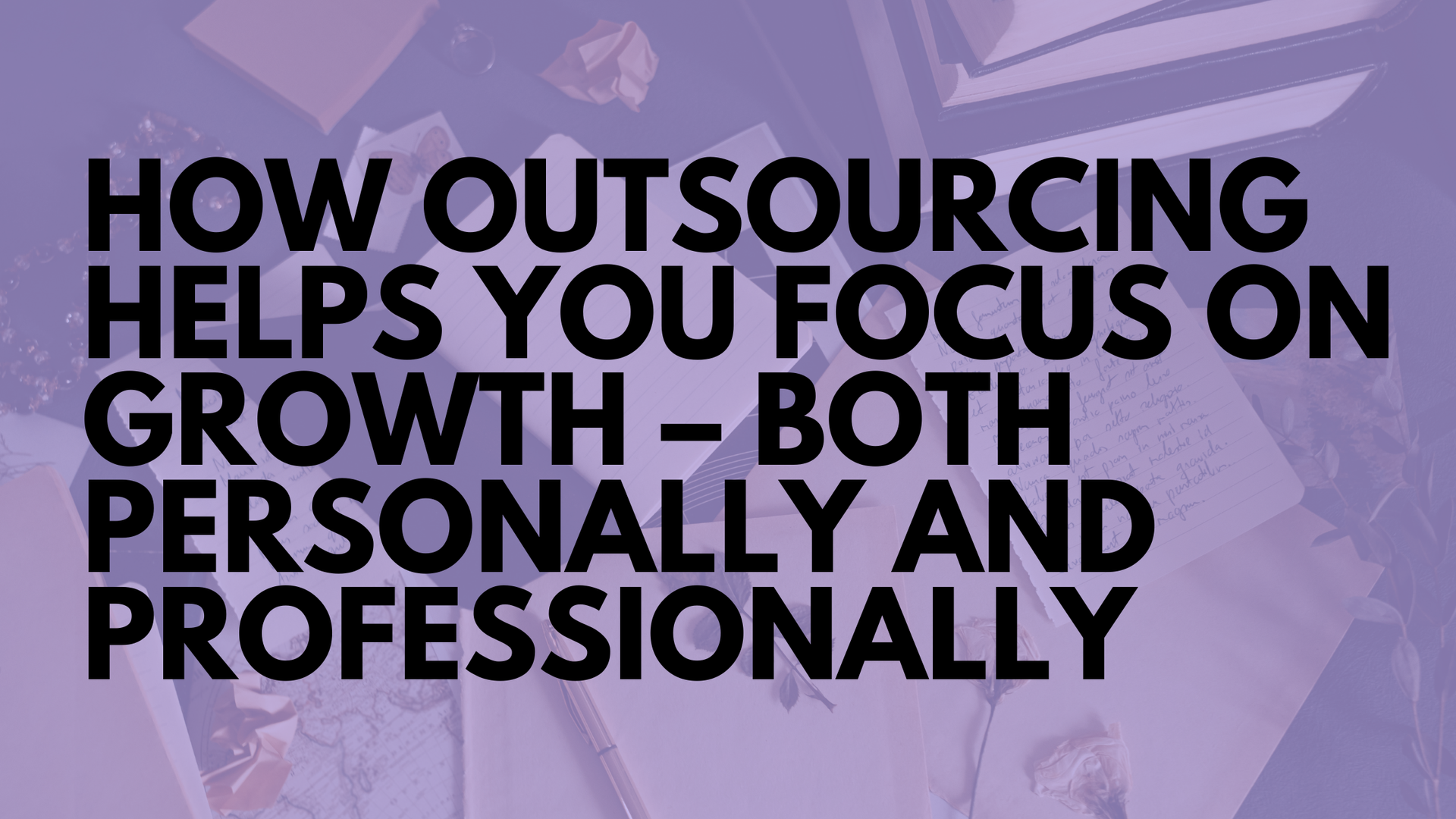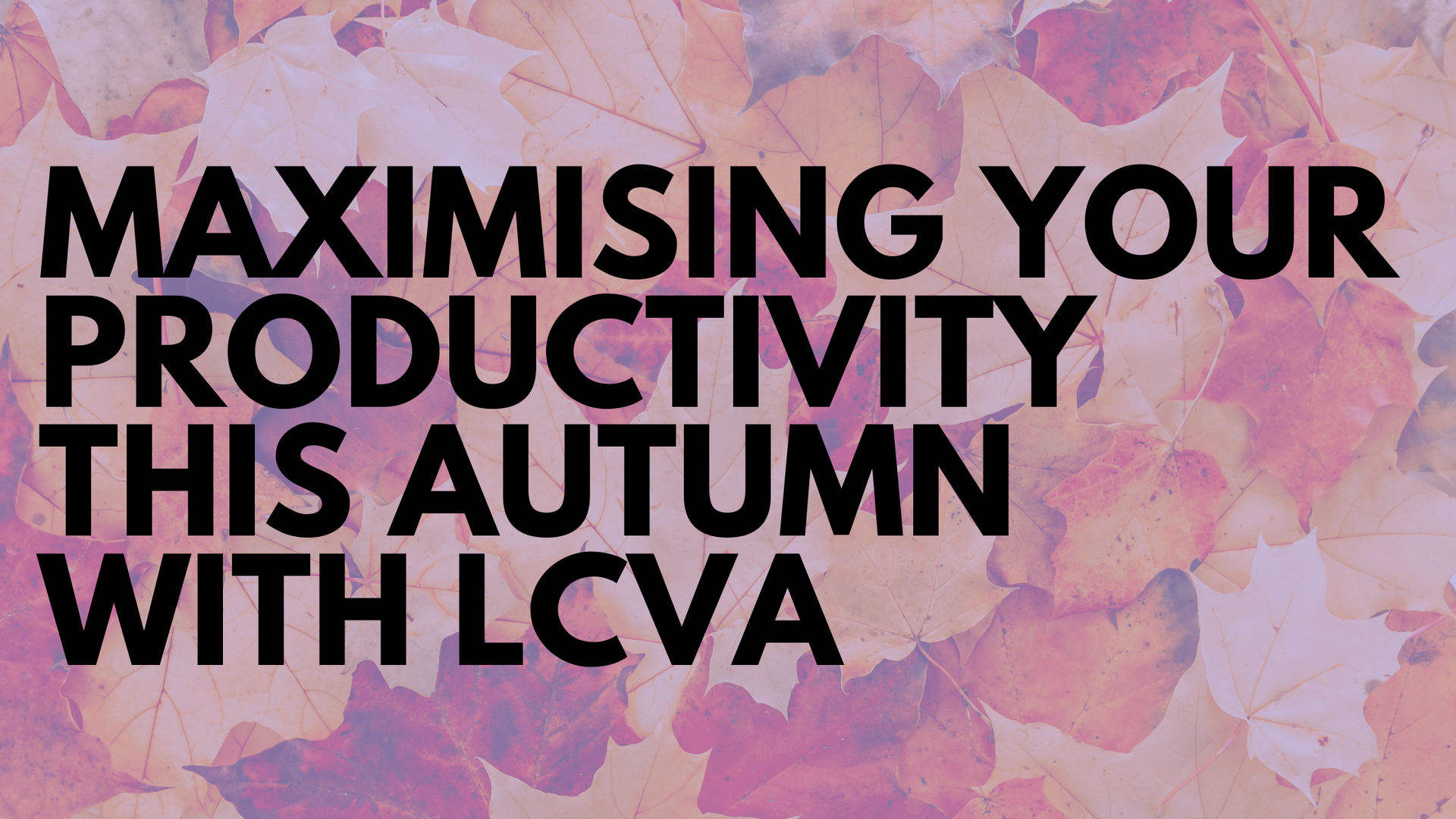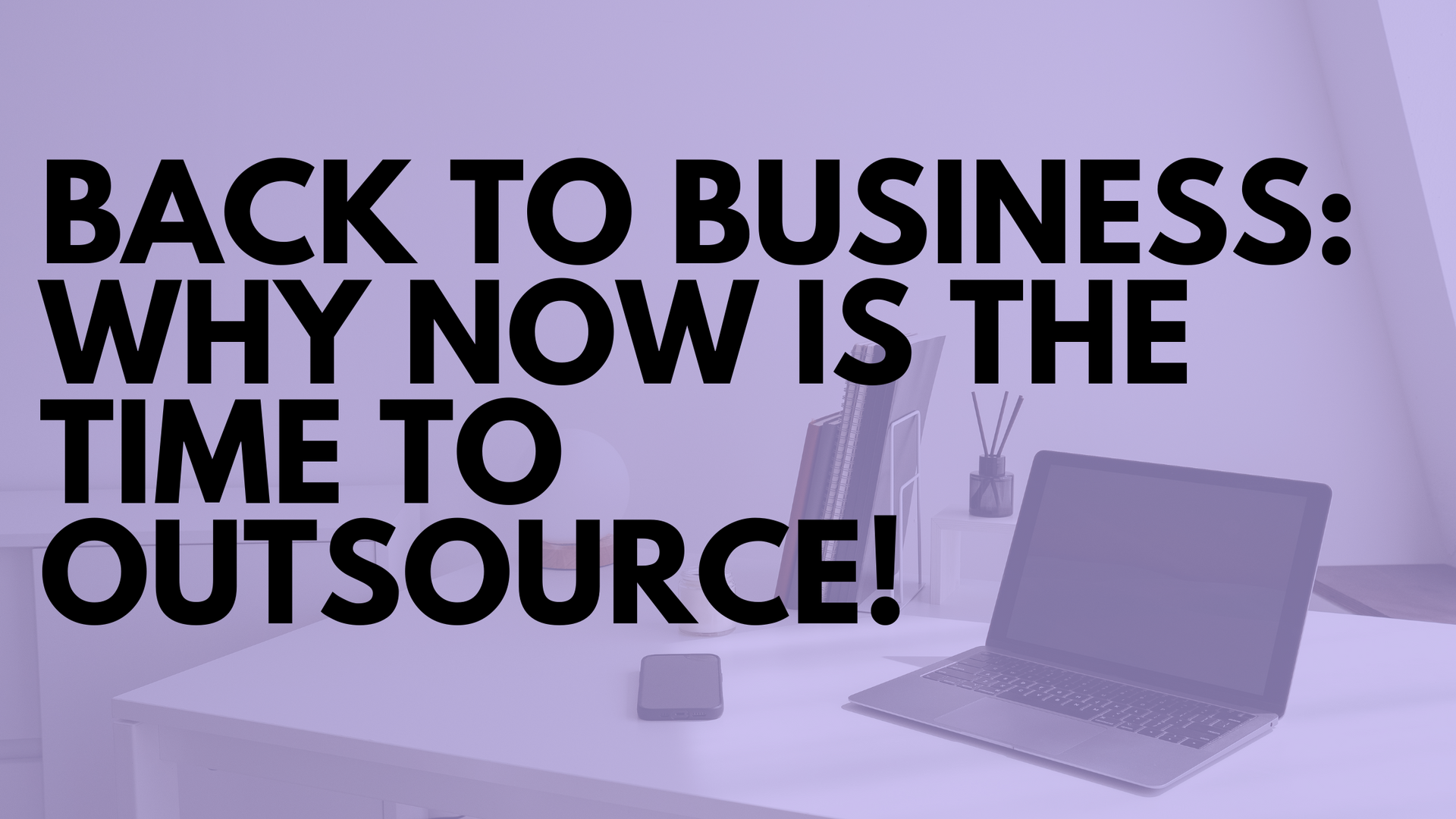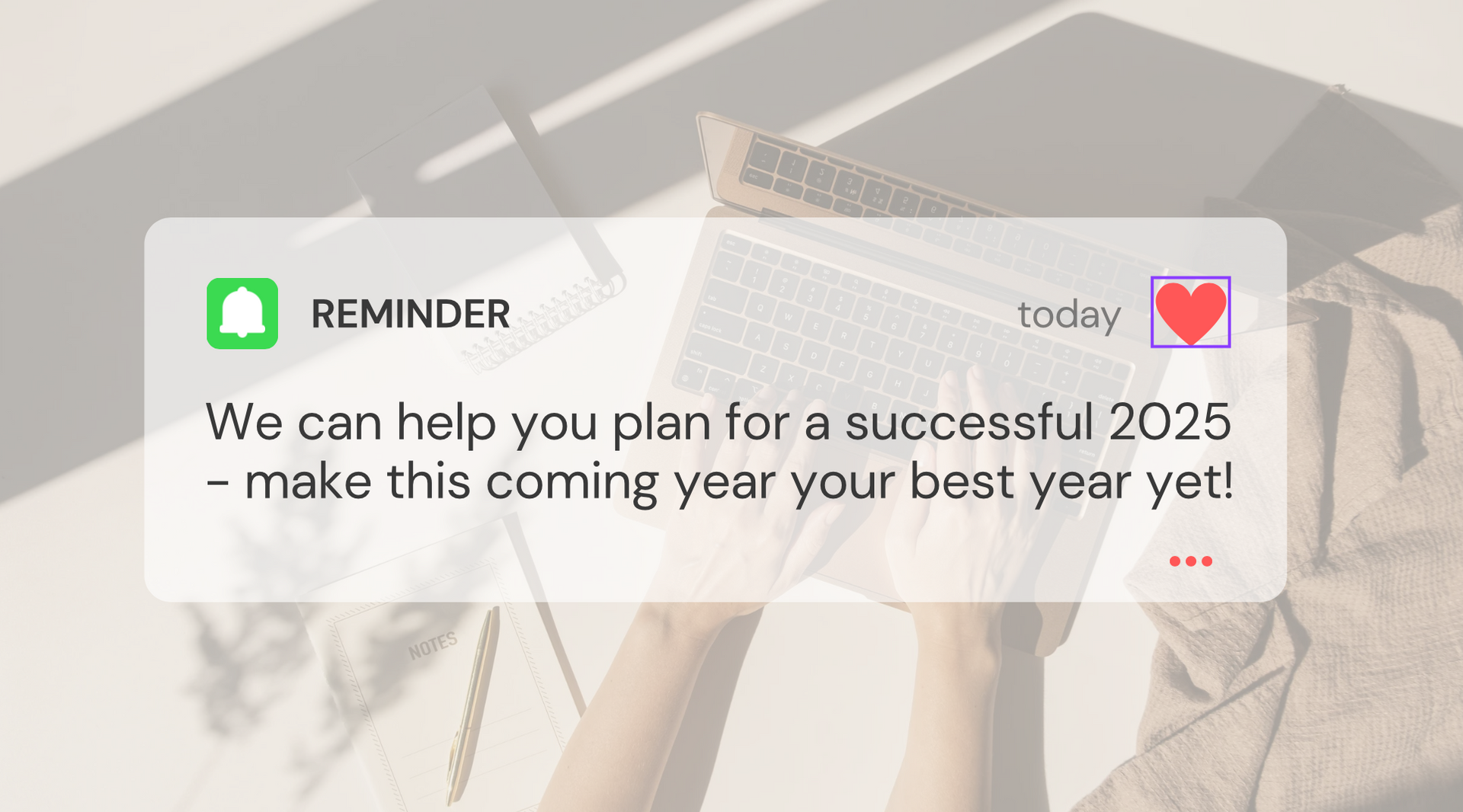Zoom Tips: How Do I Set Up Breakout Rooms on Zoom?
Lora LCVA • March 19, 2021
Zoom is one of the best ways for professionals to meet with colleagues and clients digitally. There are many features Zoom offers that allows you to recreate the experience of meeting with people in real life; from waiting rooms, to raising hands. As well as features we can only enable digitally; from video on/off or muting participants. Zoom is designed to help your meetings run as smoothly as possible.
We have previously gone over the essential features and workings of Zoom on our post
How Do I Work Zoom?, and today we will be looking at one of Zoom’s lesser-known features – the breakout room.

What is the Breakout Room feature?
The breakout room feature essentially allows the host to group participants into virtual “rooms”, allowing a smaller number of participants to have a discussion. Breakout rooms can be useful for networking discussing, collaborating on projects, and educational seminars.
The host has the ability to choose the duration of the breakout rooms as well as who to group up together. When a breakout room ends, all participants will be taken back to the large meeting.
It should be noted that you can only create breakout rooms if you’re using the desktop version of Zoom. Mobile users can join the breakout rooms but can’t create or manage them.
How to enable Breakout Rooms in Zoom
Make sure you either create an account or log in at zoom.us, the website and not the application itself. You cannot enable the breakout room functionality from your computer application. Once you have created an account or signed in, head over to your account by clicking “my account” in the top-right corner.
Under the “personal” heading in the left sidebar, click under “settings”. A “meetings” tab is selected by default, and you want to scroll down to the “in meeting (advanced)” category. Under “in meeting (advanced)” will be a switch to enable breakout rooms. Once enabled, you can also pre-schedule breakout rooms by selecting the checkbox “allow host to assign participants to breakout rooms when scheduling” – this will let you manually assign who should go into what room before the meeting starts.
How to create Breakout Rooms in Your Zoom call
To create a breakout room, either schedule an upcoming meeting or begin one there and then - either way, you must be the host to create breakout rooms.
When the meeting begins, you’ll be able to see a “breakout rooms” icon in the bottom toolbar. The icon is four small squares in the format of a big square – similar to the windows logo!
Whenever you’d like to start your breakout rooms, click on the icon. From here, you can either allow Zoom to automatically sort your participants into the number of rooms you select, or sort put each room manually. Once you have finalised the details or are happy with Zoom sort automatically, click “create breakout rooms”.
It should be noted that you can’t use two features at once i.e., you will not be able to set up and create the breakout rooms if you are currently sharing your screen.
How to manage Breakout Rooms in Your Zoom call
Once the participants have been sorted, a dialogue box will show the room(s) you’ve created. You can click on a specific room to see who’s in it, or hover over to move, rename, delete or reassign people from various room.
If you click on “options” button you’ll be able to set the duration of the breakout rooms, decide how much control participants have over their time in these sessions, and set a countdown timer to let participants know how long they have left before it expires, or the host decides to close it.
Make sure you select “open all rooms” to officially start the sessions. And just like that, you are now in breakout rooms! You can also select “recreate rooms” to shuffle the participants in any order you choose for future breakouts.
👇 The Key Takeaways:
- Breakout rooms in Zoom let you to group participants into virtual “rooms”, where they can have separate group discussions and then join back together later.
- Though you can join breakout rooms from mobile, to create and manage them you must be on desktop.
- You can create a breakout room in any zoom meeting, as long as you’re the host.
- Before you can create breakout rooms, you’ll need to enable the feature in your account settings on the Zoom website – not from the application.
- Once the feature is enabled on your account you will be able to see a “breakout rooms” icon in the bottom toolbar.

Spring is such a lovely season – flowers are blooming, the days get longer, and everyone starts to get excited for the warm weather! But spring is also the perfect time for refreshing and renewal in our homes and lives – and with LCVA, you can refresh your business too! In this blog, we’ll explore how working with us can help you spring into productivity, streamline your workflow, and prepare your business for a successful year ahead. This season is an ideal time to streamline, organise and reset your business branding, strategies, or even just have a good old clean out of your inbox – and we can help with that! Spring Cleaning Your Business In a lot of ways, businesses are like homes! They can benefit from the same decluttering process – just as you might clear out some old clothes from your wardrobe or weed your garden – you can organise your digital space or clear out your OneDrive folders in an effort to run your business more smoothly. But we know all of this organisation is time-consuming - many entrepreneurs find themselves buried under a mountain of administrative tasks that take away from the important work of growing their business. We can help clear away that "clutter" by offering services such as organising your digital files and managing your inbox. Here are some specific ways LCVA can help with your spring business cleaning: Organising Emails: We can manage your inbox, sort through emails, set up folders, and filing away correspondence so you’re not constantly overwhelmed with communication. By supporting you in these areas, we can ensure your days run smoothly. Managing Calendars, Projects & Tasks: LCVA can take over administrative tasks like scheduling meetings, setting reminders, or updating project management systems, giving you more time to focus on important business matters. Clearing Out Old Data: If your OneDrive or Dropbox are cluttered with outdated information, we can help clean that up, ensuring your files are up to date and easy to access. Spring cleaning isn’t just about clearing your physical space; it’s about creating room for the growth and success you want in your business. With our help, you’ll be able to focus on what really matters! Rejuvenating Your Workflow for Maximum Efficiency Spring isn’t just a time to tidy up—it’s an opportunity to rejuvenate. Just like your home gets a deep clean, your business workflows can also benefit from a thorough refresh. Are you spending too much time on administrative work? Are there tasks that feel repetitive and slow down your productivity? If so, it's time to rethink. We can step in and take over the tasks that slow down your day-to-day operations. By offloading these responsibilities, you can focus on more strategic aspects of your business! Here’s how LCVA can help rejuvenate your workflow: Customer Service: With the help of LCVA, you can delegate customer service tasks, whether it’s responding to inquiries, conducting market or business research, or ordering products. This frees you up to work on more creative or strategic initiatives. Social Media & Content Creation: Managing your online presence is crucial, but it’s also time-consuming. We can support you with content creation, scheduling social media posts, and managing engagement across platforms. By rejuvenating your workflow and letting us manage the day-to-day tasks, you’ll create more space for innovation and business growth. A Time for Renewal and Fresh Strategies Easter represents a time of renewal, fresh starts, and growth. It’s a time to reflect on where you are and where you want to go—and your business can benefit from this same mindset! With spring in the air, now is the perfect time to refresh your business strategies! This season isn’t just about clearing out old habits and processes; it’s also about embracing new opportunities and ideas. We can help you revamp your marketing strategy, plan for new product launches, or refresh your brand’s message. Here are a few ways LCVA can help you prepare for growth this season: Marketing Campaigns: Whether it’s creating product promotion or launching a new service, we can help you execute your marketing campaigns. We can handle the behind-the-scenes work—writing content, designing promotional materials, and tracking results. Website Updates & Content Creation: Keeping your website fresh and up to date is essential, and we can support you in this area too. From blog writing to updating your offerings, we can ensure your website reflects your current business goals. Customer Engagement: We can also assist with customer outreach, sending personalised emails or letters, and gathering feedback. This engagement helps foster loyalty and sets the foundation for long-term success. Just as Spring symbolises new beginnings, your business can benefit from a renewed approach to marketing, customer outreach, and strategic planning. Let us help you embrace these opportunities and move your business forward! Preparing for the Busy Summer Season While we’re in the heart of spring, it’s important to remember that summer is just around the corner. For many businesses, the summer months are a peak season for sales, growth, and activity. So, now is the time to get ahead of the game and prepare for the busy months ahead! By outsourcing tasks to us, you can focus on revenue-generating activities and avoid burnout when the summer rush begins. You’ll set your business up for success and avoid the stress of juggling too many responsibilities during the summer months. Conclusion So, are you ready to spring into action? By working with us, you can ensure your business is organised, efficient, and ready to thrive. With the right support, this spring could mark the beginning of your most successful year yet - let’s work together to give your business the fresh start it deserves! If you want to find out more about how we can help you, email us at info@lcvaservices.com or DM on social media now!