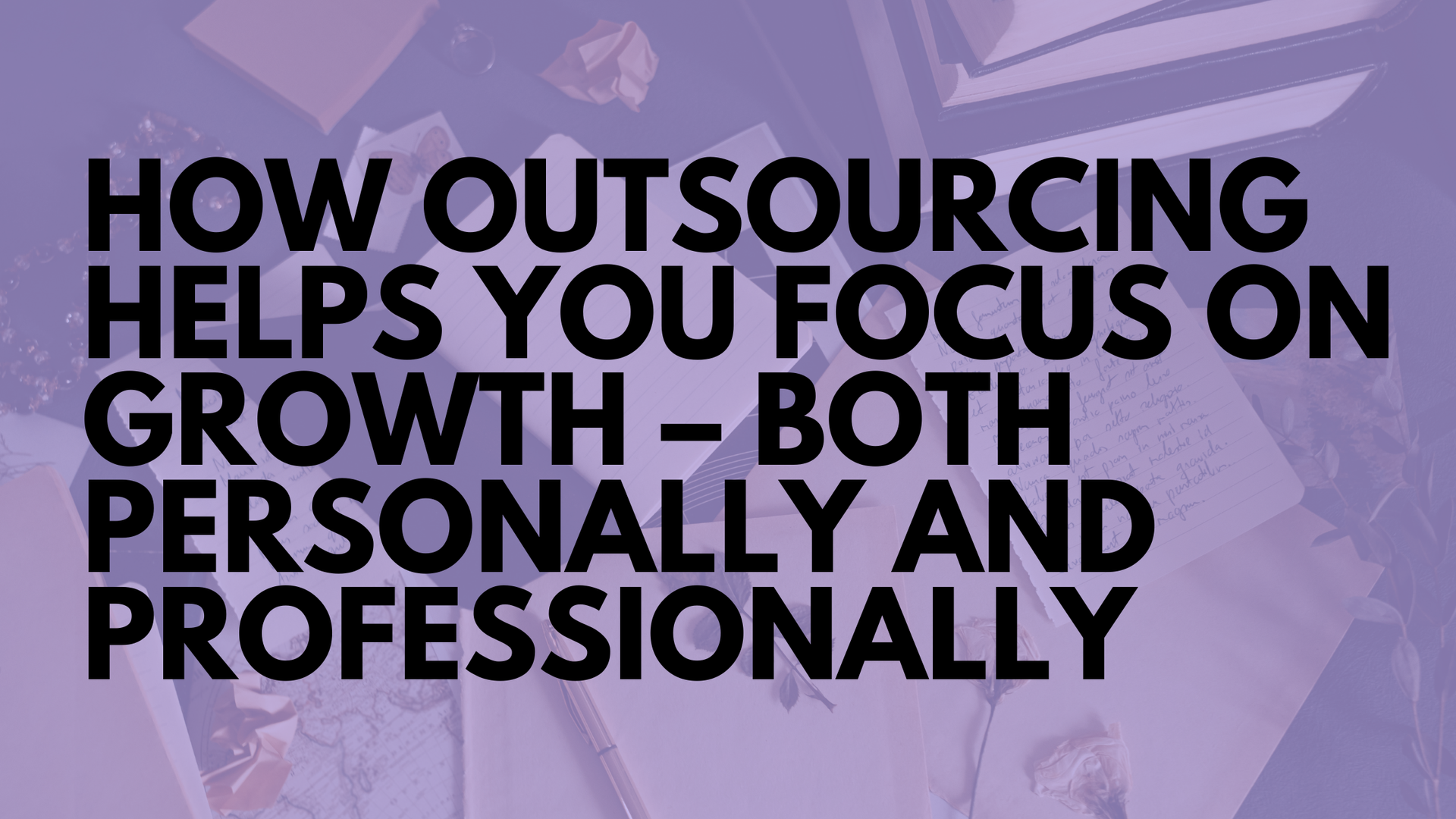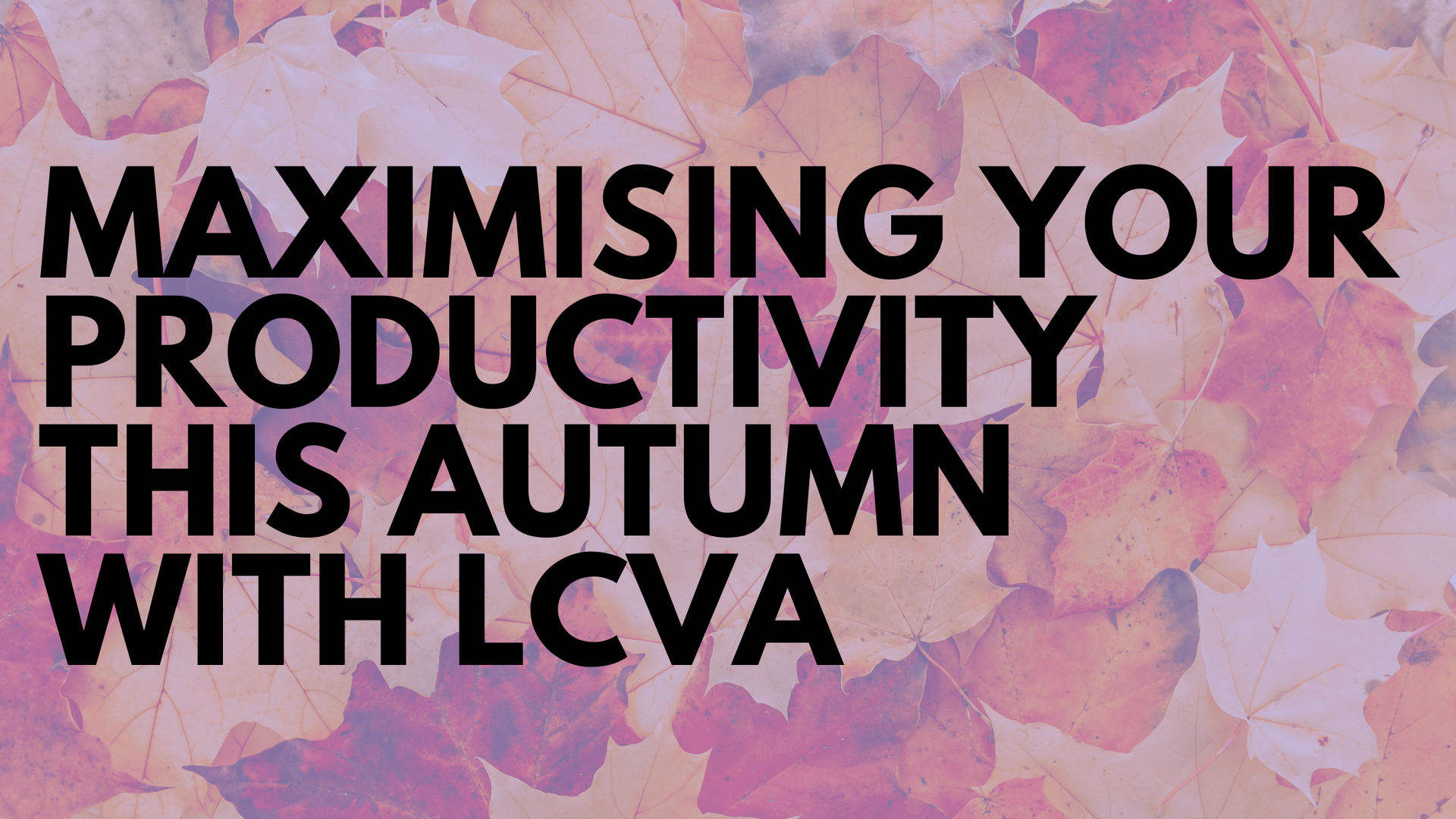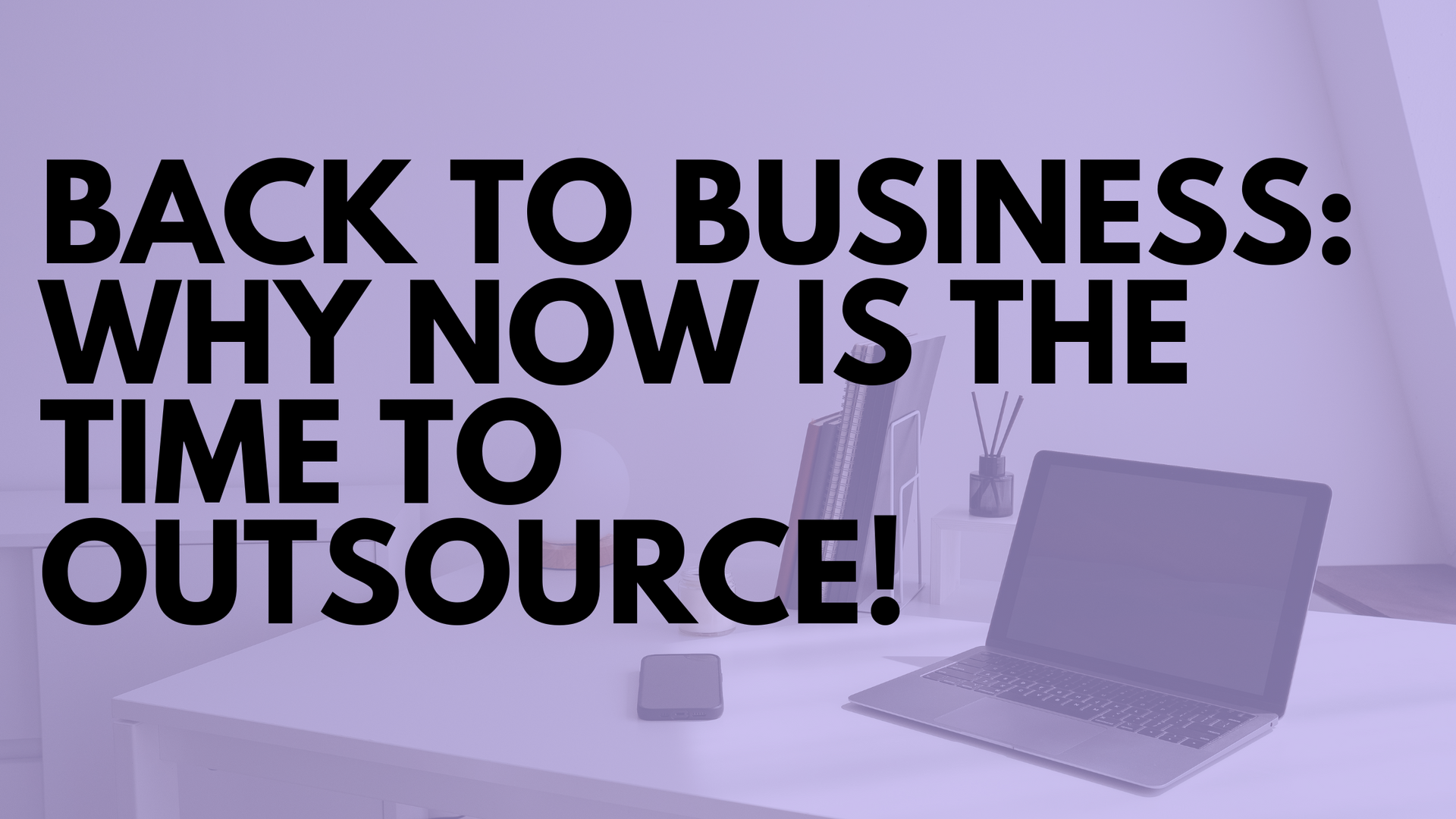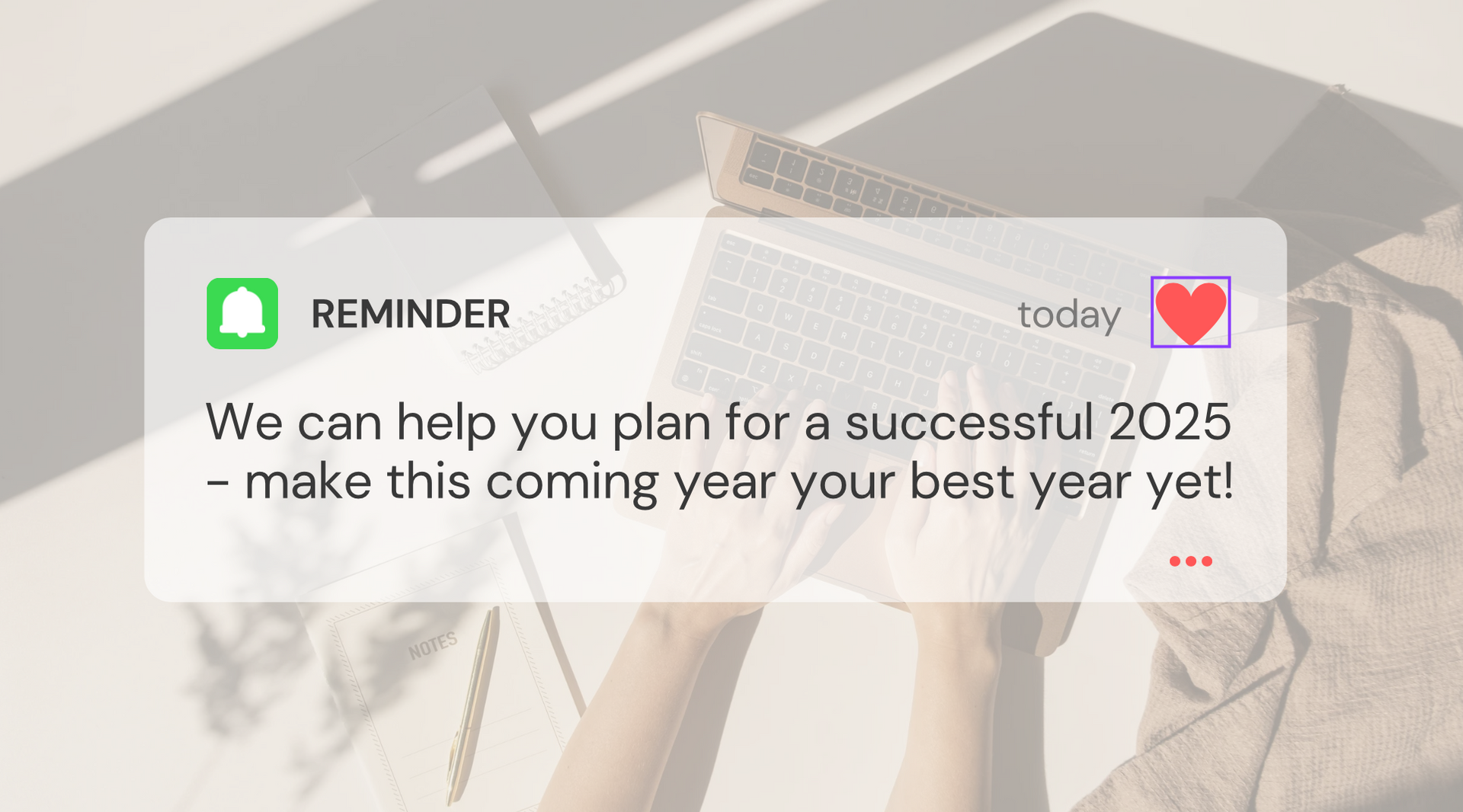How Do I Work Zoom?
December 15, 2020
Since the start of the Covid-19 pandemic, virtual meetings have been the new normal. There are many applications and web services that allow people to connect by video, however it is Zoom that seems to be the most universal.
This may be because of how user-friendly it is, the collaborative features it offers such as screen sharing, and the fact that it is free! Zoom is rich of useful features, and for that reason we will be looking at some of the most essential features Zoom offers and how to use them.

What is Zoom?
Zoom is a web-based video calling tool that allows users to meet online. Zoom users can choose to record sessions, collaborate on projects, and shareone another’s screens. User’s also have the option to call with or without video and to mute their audio, ensuring that any disruptions in their own environment may not disrupt others.
Zoom is best known to be used for video conferencing and virtual meetings, though it can also be used for distance education and social relations. Zoom is available on both desktop and mobile, both with applications.
Where do I start?
Though you don’t need an account to join meetings, it’s very useful to sign up. Creating an account means you can create a profile so then the hosts of meetings know who you are and so then you can create your own meetings too.
To sign up to Zoom: https://zoom.us/signup
Don’t worry, it’s completely free to sign up and join/host meetings. However, there are priced plans if you’re looking to host longer meetings with more participants – it really depends on your business needs.
How to join a meeting.
There are several ways in how you can join a meeting, depending on what information the host has sent you. Some hosts will send you a direct link to the meeting, meaning if you simply follow the link then you will join the meeting! Others may send you a Meeting ID and a password (case sensitive). If so, go to https://zoom.us/join or your app (on desktop or mobile) and enter these details. And you’re in!
How to create a meeting.
When creating a meeting, you have the option of either starting an instant meeting or creating a scheduled meeting. To create a meeting, toggle over the “host a meeting” tab on the top right-hand corner of the webpage. Here, you can choose how you would like to call – with or without video. Sign in using your login information or create a new account, launch the Zoom application and open! If you already have the Zoom application downloaded, you can start and schedule meetings directly from there too.
When you start or schedule a meeting, a personal meeting ID will be assigned for you to share to participants. You may also choose to send an invitation, meaning that you can distribute a link that asks potential participants to ‘sign up’ to the meeting. This means that the meeting ID and password will only be sent to those who follow the link and ‘sign up’ – perhaps some extra security if that’s what you’d prefer. Alternatively, you can create a meeting link which means if sent to someone, they can directly join the meeting.
As a host you have special privileges to record a meeting and mute any and all participants. A host can also mute everyone as they join or anywhen during the meeting if desired – no static interrupting during conferences!
How do I share my screen?
If you wish to share your screen, simply click “share screen” at the bottom of the window. It should be noted that only one person can use screen-share at a time, and one person must click “stop sharing” before someone else can start.
Alternatively, if you would like to host a meeting with only a screen share and no other form of video from your end (useful for professional webinars and lectures), you can do this by clicking on “host a meeting” and selecting “screen share only”.
Extra Information
As said, there are so many great features that Zoom offers. A host is able to record a meeting, both video or audio only, if they’d like to distribute or re-purpose. You can also create breakout rooms, so as a host you can designate times for small group collaboration without ending or restarting a meeting. They may leave the breakout rooms and re-join the main meeting whenever you set the time for. Participants have the option of virtually raising their hand for permission to ask a question or speak to a group.
Whilst these features are free to use, there is a meeting duration cap of 40 minutes on the basic un-paid plan. This is of course, upgradable using a paid version.
👇 The Key Takeaways:
- Zoom is a web-based video calling tool that allows users to meet online. Zoom users can choose to record sessions, collaborate on projects, and share one another’s screens.
- It’s best to create an account and download the applications to your desktop or mobile – it will be easier to join meetings and you need an account to host one.
- A meeting ID and password or a direct link to the meeting is sourced by the host and will be shared with participants.
- Any participant is able to mute, turn on and off their video, share their screen, join breakout rooms and virtually raise their hand.
- A host has the ability to mute all participants, record the video and/or audio, share their screen and create breakout rooms with a designated amount of time.
- Whilst Zoom is free, there are priced plan options if you think you and your company would benefit from extra features – longer meeting, a higher volume of participants, stored date etc.

Spring is such a lovely season – flowers are blooming, the days get longer, and everyone starts to get excited for the warm weather! But spring is also the perfect time for refreshing and renewal in our homes and lives – and with LCVA, you can refresh your business too! In this blog, we’ll explore how working with us can help you spring into productivity, streamline your workflow, and prepare your business for a successful year ahead. This season is an ideal time to streamline, organise and reset your business branding, strategies, or even just have a good old clean out of your inbox – and we can help with that! Spring Cleaning Your Business In a lot of ways, businesses are like homes! They can benefit from the same decluttering process – just as you might clear out some old clothes from your wardrobe or weed your garden – you can organise your digital space or clear out your OneDrive folders in an effort to run your business more smoothly. But we know all of this organisation is time-consuming - many entrepreneurs find themselves buried under a mountain of administrative tasks that take away from the important work of growing their business. We can help clear away that "clutter" by offering services such as organising your digital files and managing your inbox. Here are some specific ways LCVA can help with your spring business cleaning: Organising Emails: We can manage your inbox, sort through emails, set up folders, and filing away correspondence so you’re not constantly overwhelmed with communication. By supporting you in these areas, we can ensure your days run smoothly. Managing Calendars, Projects & Tasks: LCVA can take over administrative tasks like scheduling meetings, setting reminders, or updating project management systems, giving you more time to focus on important business matters. Clearing Out Old Data: If your OneDrive or Dropbox are cluttered with outdated information, we can help clean that up, ensuring your files are up to date and easy to access. Spring cleaning isn’t just about clearing your physical space; it’s about creating room for the growth and success you want in your business. With our help, you’ll be able to focus on what really matters! Rejuvenating Your Workflow for Maximum Efficiency Spring isn’t just a time to tidy up—it’s an opportunity to rejuvenate. Just like your home gets a deep clean, your business workflows can also benefit from a thorough refresh. Are you spending too much time on administrative work? Are there tasks that feel repetitive and slow down your productivity? If so, it's time to rethink. We can step in and take over the tasks that slow down your day-to-day operations. By offloading these responsibilities, you can focus on more strategic aspects of your business! Here’s how LCVA can help rejuvenate your workflow: Customer Service: With the help of LCVA, you can delegate customer service tasks, whether it’s responding to inquiries, conducting market or business research, or ordering products. This frees you up to work on more creative or strategic initiatives. Social Media & Content Creation: Managing your online presence is crucial, but it’s also time-consuming. We can support you with content creation, scheduling social media posts, and managing engagement across platforms. By rejuvenating your workflow and letting us manage the day-to-day tasks, you’ll create more space for innovation and business growth. A Time for Renewal and Fresh Strategies Easter represents a time of renewal, fresh starts, and growth. It’s a time to reflect on where you are and where you want to go—and your business can benefit from this same mindset! With spring in the air, now is the perfect time to refresh your business strategies! This season isn’t just about clearing out old habits and processes; it’s also about embracing new opportunities and ideas. We can help you revamp your marketing strategy, plan for new product launches, or refresh your brand’s message. Here are a few ways LCVA can help you prepare for growth this season: Marketing Campaigns: Whether it’s creating product promotion or launching a new service, we can help you execute your marketing campaigns. We can handle the behind-the-scenes work—writing content, designing promotional materials, and tracking results. Website Updates & Content Creation: Keeping your website fresh and up to date is essential, and we can support you in this area too. From blog writing to updating your offerings, we can ensure your website reflects your current business goals. Customer Engagement: We can also assist with customer outreach, sending personalised emails or letters, and gathering feedback. This engagement helps foster loyalty and sets the foundation for long-term success. Just as Spring symbolises new beginnings, your business can benefit from a renewed approach to marketing, customer outreach, and strategic planning. Let us help you embrace these opportunities and move your business forward! Preparing for the Busy Summer Season While we’re in the heart of spring, it’s important to remember that summer is just around the corner. For many businesses, the summer months are a peak season for sales, growth, and activity. So, now is the time to get ahead of the game and prepare for the busy months ahead! By outsourcing tasks to us, you can focus on revenue-generating activities and avoid burnout when the summer rush begins. You’ll set your business up for success and avoid the stress of juggling too many responsibilities during the summer months. Conclusion So, are you ready to spring into action? By working with us, you can ensure your business is organised, efficient, and ready to thrive. With the right support, this spring could mark the beginning of your most successful year yet - let’s work together to give your business the fresh start it deserves! If you want to find out more about how we can help you, email us at info@lcvaservices.com or DM on social media now!